HTC DESIRE HD
My favourite of both phones – it made such an impression on me that this is my next mobile when it launches. Packing a crispy yet natural looking super-LCD display measuring a whopping 4.3?, a 1 GHz Snapdragon processor, 8 mega pixel camera capable of recording HD 720p video and duel LED flash. Other technology includes Dolby surround sound both through the speakers and earphones, and an FM radio. All this is sculpted inside a solid aluminium block creating a practically seamless design just like the HTC Legend.
So how does it feel? Gorgeous. It’s a large phone, HTC have mastered the balance of size and weight for it, it’s not too light and it’s no brick – it’s slim (11.8 mm in fact) – it feels nice to hold being seamless aluminium and it generally feels sturdy. A pleasure to hold and use – one thing that really interested me was the size of the virtual keyboard, helpfully a little bigger and nicer to use than the one on my HTC Magic and other phones that have a smaller screen.



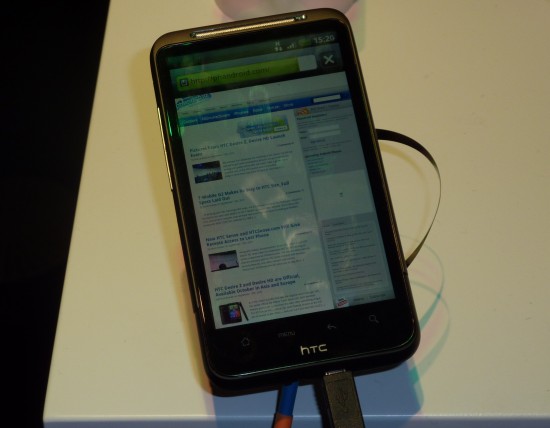
HTC DESIRE Z
I like it! – Nice to handle, not that bad of a looker in my opinion and finally HTC give us another QWERTY phone! The feel of the phone is rather smooth, fits nicely in the hand and and easy to use one handed portrait. For a QWERTY phone it seems rather slim too and popping out the keyboard is swift with the hinged design, you push and it pops – quick and easy. The keyboard has obviously had some effort put into it. The general design and size is a real pro when you want to type and then interact on the screen because the keyboard is not so wide that you have to stretch your finger to touch the screen. Key spacing is quite important and the Desire Z does quite well, I especially like the 2 programmable buttons on the bottom right.


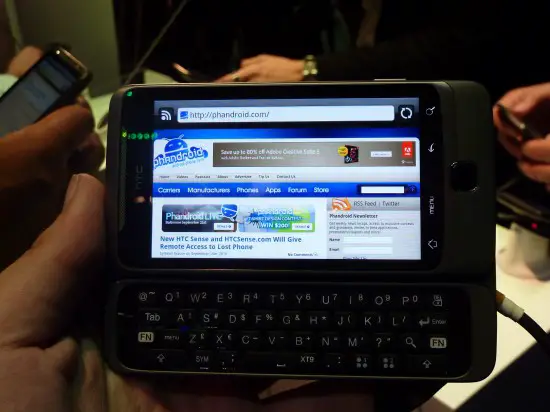

HTC SENSE 2.0
In my opinion sense 2.0 brings some welcome both ‘under the bonnet’ and ‘front’ improvements and features. One of the biggest being interactive online at htcsense.com allowing functions such as online back up, installing apps from your pc, locating, tracking, locking and “self-destruct data” of the phone. Finding your Android phone near you even if it’s on silent, you can even set your phone on divert so if you ever leave it on your desk at work you can set it to divert calls to your home phone.
Other welcome features include:
- 10 second Fastboot! needs no introduction…..
- Themes! You can skin and theme your home screen and status bar with several designs and even preview the theme before applying it without the need for any other app.
- The ability to flip the phone on it’s face to reject a call
- The ability to pre-cache maps and use them offline - I hate having to wait for the maps to load while zooming in and out – problem solved! They’ve also somewhat enhanced the compass by making it point to where you need to go say for navigating.
- Long press on a word and you can highlight and search that particular word or phrase easily through Google, Wikipedia etc.
- The phone ‘knows’ certain scenarios and adjusts the volume accordingly, so if it’s in your bag the phone will ring louder and if say it was out , the ring will be lower.
- Extended caller info - a good idea. So when your friends or family call latest updates from social networking sites also appear on screen or if say they have a birthday coming up. I can see this being very useful.
- If your using the maps/navigation app – when you receive a call instead of you being taken away from the app it will actually add a ‘layer’ at the bottom of the screen of the person calling. Wouldn’t it be awesome if this feature was included for games etc too!
- Being able to connect your device to a TV via DNLA
- An improved camera and gallery app allowing you to digitally zoom using a bar on screen, a gallery that nicely displays your snaps and you can edit photos like cropping and adding effects. When you upload them to Facebook you can tag friends too – no longer do you have to upload it from your phone and use a pc to instantly tag your images.
- A built in Ebook functionality- perfect as ebooks have been becoming more popular
Some of these functionalities are already available via apps on the market but it’s nice to actually have them incorporated in. Some other features should really have been in Android already – for example I dislike when I’m in the middle of playing a game or in an app and then the phone rings and I’m taken to the incoming call screen, a little bar layered on the bottom of the screen is definitely a good idea **hint hint Google & Modders**.
Now for some niggley bits & bobs :
- It’s a shame neither phone comes with a kickstand. Both have great quality screens and Dolby surround sound but what about when you want to watch a movie? we’ll have to lean it on something to enjoy watching it.
- No front facing camera! Video calling is easier than ever with apps like Fring allowing free video calls, shame this was left out!
- No Dedicated camera button – they’re just handy!
- No fastboot if you pull the battery. I specifically asked about this one and the fast boot works by making the phone go into a very low-resourceful state – fantastic aspect but if the battery does get removed from the phone normal boot time remains. No complaints on this one really.
Overall I’m personally very pleased with both phones and would recommend them, during the time I had played with them the screens were very nice to use and responsive along with the UI. Below is the actual presentation video from the event:
We’re in the process of getting our hands on some demo units so keep an eye on Phandroid.com!
But if your looking forward to getting your own Desire HD or Z you can pre-order both now ready for October 11th!
P.S. Nokia were holding an event not far away and sent some of there cronies down with big red balloons advertising Nokia. They also gave away some very ummmm cheesy rubbish interesting stuff in there “HTC press conference survival kits”.
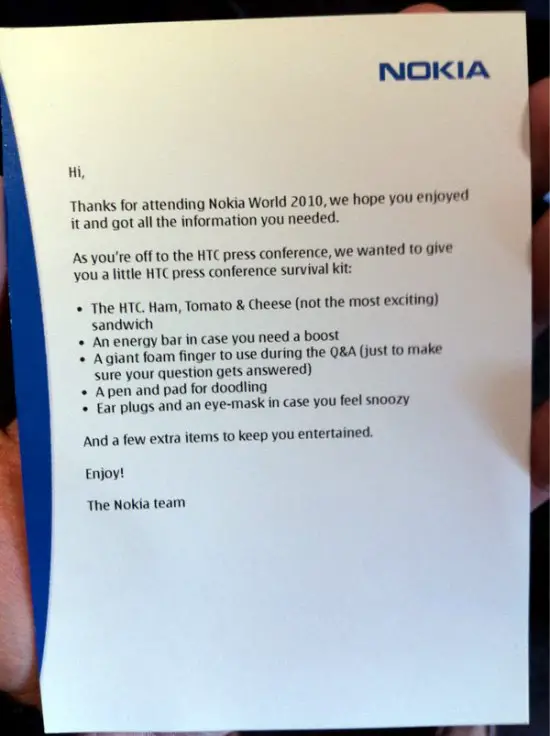
As I’m sure you could have guessed and as expected there were zero Nokia “Giant foam fingers” raised in the HTC audience!
Tags: android, camera, display, HD, htc, lcd, nokia, phone, radio